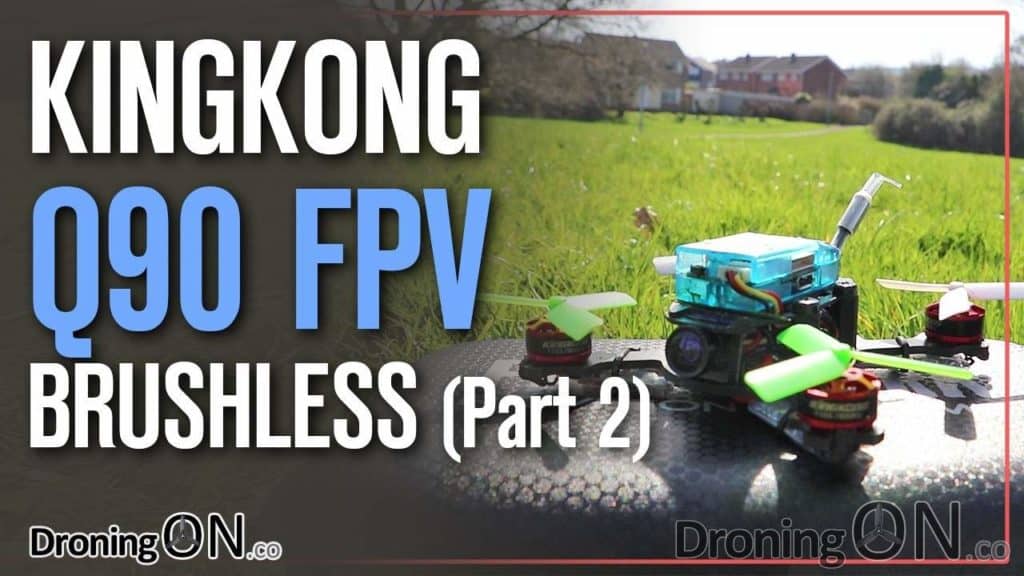Brushless micro racing quadcopters have finally become affordable, but how do they compare with the great value brushed alternatives. In this review we take a look at the KingKong Q90 Brushless.
We have enjoyed reviewing brushed FPV quadcopters over the past six months, models which included the excellent Eachine QX90 and QX90C, as well as the Ocday GB100. Now a new selection of brushless FPV quadcopters have started to hit the market.

The KingKong Q90 is a 90mm-class racing FPV quadcopter supplied with all but the receiver, transmitter and a charger. Weighing in at only 54g this lightweight, powerful mini-quadcopter lets you progress your flying skills inside and out.
Watch our video review…
Due to our desire to provide comprehensive video reviews but without extending them beyond 20 minutes, we have split this review video into two parts. Please be sure to SUBSCRIBE to our channel to for notification of our latest reviews!
Part 1 – Unboxing, RX Install, TX Binding and Flight Controller Configuration (BetaFlight)
Part 2 – Flight Setup & Flight Test (LOS and FPV)
The positives…
❍ Good value as an entry level brushless FPV quadcopter.
❍ Good quality camera and VTX.
❍ Robust frame design and protected camera.
❍ Ships with BetaFlight instead of CleanFlight.
❍ Lots of power compared to brushed alternatives.
The negatives…
❍ Supplied props are very brittle and easily broken.
❍ Does not ship with spare props, it should considering the price.
❍ Does not include a receiver, which must be installed.
❍ Should instead use a 4-in-1 FC and ESC setup.
Where/what to buy…
Here’s our recommendation on the products and accompanying accessories that you’ll need to fly the KingKong Q90 brushless.
► KingKong Q90 Brushless
► KingKong Q90 GT Brushless
Recommended accessories:
► FrSky AC800 Receiver or
► FrSky XSR Receiver or
► FrSky XM+ Receiver
► FrSky Taranis Q7 Transmitter
► FrSky Taranis X9D Transmitter
► SkyRC Q200 Charger
ESC Calibration…
A few drone-fans have mentioned that they have had issues with their KingKong Q90, the symptoms include flipping when trying to take off and general instability.
There is a simple cure which should be performed even if you are not experiencing issues, as it will ensure that your motors and speed controllers are synchronised.
- Ensure that the battery is not connected to the quadcopter.
- Connect the USB from the flight controller to BetaFlight.
- Head to the ‘Motors’ tab and check the warning checkbox, now slide the ‘Master’ slider up to maximum throttle.
- Plug the battery into the quadcopter (don’t worry, the motors won’t fire up) and wait for the beeping to stop.
- Now slide the slider to its lowest setting and wait for the beeping to stop.
- Disconnect the battery and quadcopter from the USB cable.
And that’s it, the above steps will calibrate the quadcopter which can improve performance and stability.
Be sure to join the DroningON Discussion Group for the latest reviews, news, interviews and exclusives!